¶ Fuse Automation Experience
The Fuse Automation Experience serves as a comprehensive Automation Hub within the eTag Fuse ecosystem, acting as a central Integration and Automation Bus that seamlessly connects disparate systems, applications, and AI capabilities. This experience enables businesses to streamline processes, automate repetitive tasks, and reduce operational bottlenecks across various domains by offering powerful interoperability and simplified management.
The Automation Experience is built to support both end-users and administrators by offering a robust foundation for integrating diverse automation strategies. With a single-pane-of-glass approach, organizations gain an intuitive, centralized solution for managing automations, improving operational agility, and scaling efficiency.
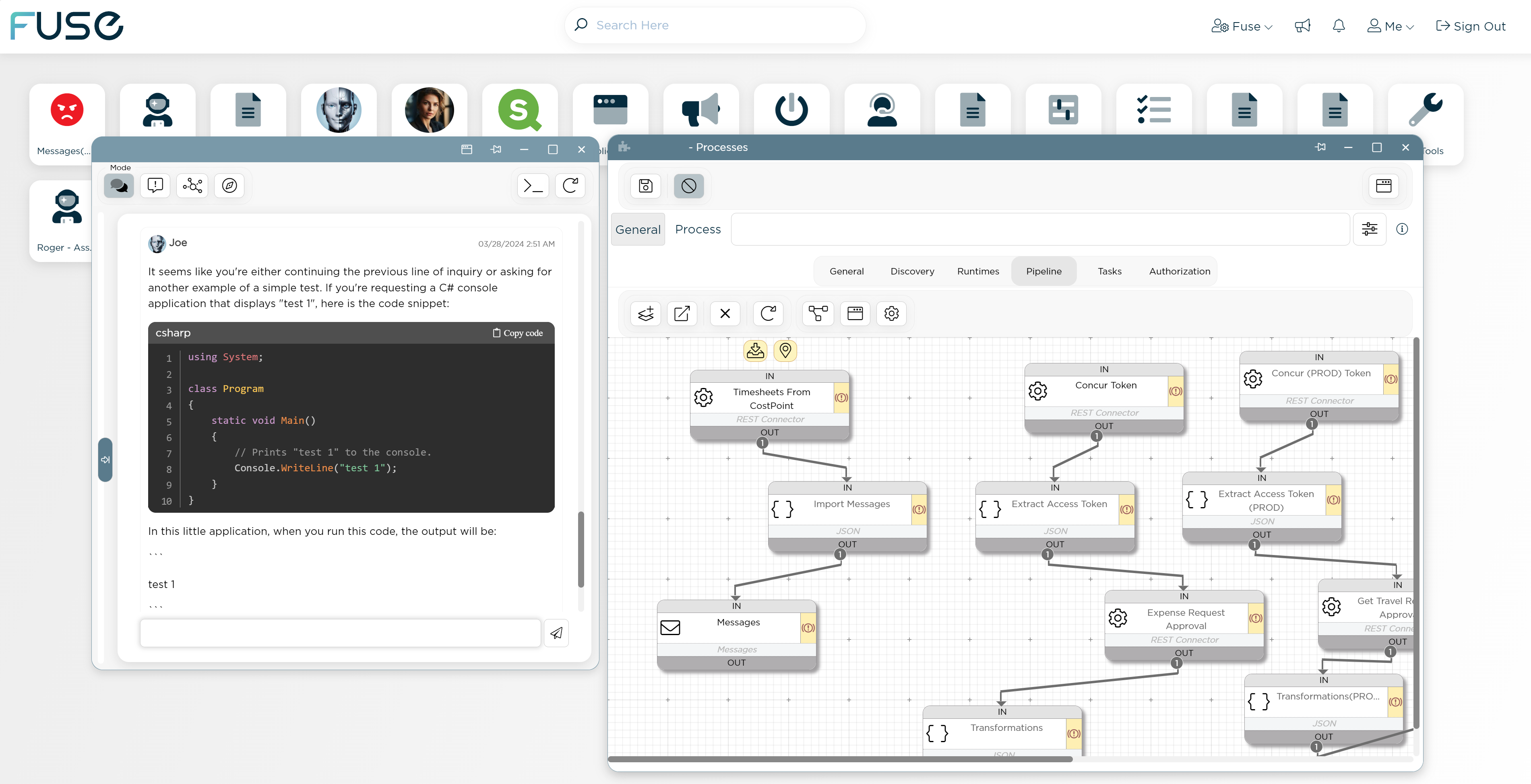
¶ Intended Audience
This page is intended for:
- IT Administrators: Overseeing and securing automated workflows.
- Business Leaders: Reducing operational costs and enhancing efficiency.
- Developers: Creating and managing automation workflows and RPA bots.
- Process Owners: Transforming manual tasks into streamlined automations.
- Partners and Consultants: Leveraging Fuse for enhanced business processes.
¶ Which Organizations Can Benefit Most from Fuse Automation Experience?
- Enterprises with Extensive Operations: Standardizing workflows across departments.
- Healthcare Providers: Managing compliance and administrative automations.
- Retail & E-commerce: Streamlining supply chain and inventory management.
- Public Sector Organizations: Enhancing document processing and approvals.
- Financial Institutions: Automating finance operations while ensuring compliance.
¶ Core Features
¶ Workflow Automation Hub
As an Automation Hub, Fuse provides a central location where organizations can design, deploy, and manage workflows to drive productivity and streamline processes.
- Drag-and-Drop Workflow Builder: Create workflows visually with a drag-and-drop interface, incorporating conditional logic, branching, and loop structures.
- Event-Driven Automation: Automations can be triggered by specific events, user actions, schedules, or external system inputs, enabling responsive business process automation.
- Data Collection & Processing: Automate data intake, validation, and processing for streamlined, error-free workflows, reducing manual data entry.
¶ Robotic Process Automation (RPA)
RPA within Fuse allows organizations to automate repetitive tasks, enabling scalability and reducing human error across functions.
- Bot Creation and Management: Develop and manage bots that replicate human actions in applications, such as data entry, form completion, and data migration.
- Attended & Unattended Automation: Configure bots to operate in attended mode (with human interaction) or unattended mode (autonomous processing).
- Task Recording: Record user actions to create reusable RPA bots, allowing the easy replication of tasks across departments.
¶ AI and Machine Learning Integration
Fuse’s automation workflows can incorporate AI models, allowing organizations to infuse intelligence into processes for predictive and adaptive automation.
- AI-Driven Decision Making: Integrate AI models that make real-time decisions, assess risks, and provide recommendations within workflows.
- Natural Language Processing (NLP): Use NLP to automate the understanding and processing of unstructured data like emails, surveys, and customer feedback.
- Predictive Analytics: Leverage historical data to predict outcomes, optimize workflows, and proactively address potential operational bottlenecks.
- AI Inference Cost Management: Monitor AI inference usage and cost, ensuring budget-friendly automation processes.
¶ System Integration Bus
Fuse’s Integration Bus connects systems, applications, and databases, ensuring unified data flow and communication across the automation landscape.
- Connector Framework: Utilize pre-built connectors for ERP, CRM, HRIS, and other enterprise systems to facilitate seamless data transfer and integration.
- Service Bus Architecture: Enable centralized communication and message routing, allowing consistent data flow between applications, workflows, and automation processes.
- REST/gRPC API Support: Integrate applications and workflows in real time, enabling dynamic, cross-platform automation solutions.
¶ User Experience and Interface Customization
¶ Centralized Automation Dashboard
Fuse offers a centralized dashboard where users can manage workflows, monitor automation tasks, and gain insights from a single interface, promoting efficiency.
- Single Pane of Glass: The unified dashboard enables quick access to workflows, automation statuses, and logs, facilitating an efficient automation management experience.
- Self-Service Automation: Users can initiate and configure workflows independently, empowering departments to optimize their own processes.
¶ Customizable Workspaces
- Tailored Workspaces: Customize dashboards with frequently used shortcuts, reports, and automation tools to streamline user experience based on departmental needs.
¶ Security and Access Control
Fuse Automation Experience incorporates strong security controls to protect automation processes and ensure compliance.
- Role-Based Access Control (RBAC): Set granular permissions to control who can view, trigger, and modify automations, securing business processes.
- Access Requests & Authorization: Users can request access to specific automations, with administrators reviewing and approving requests based on security protocols.
- Federated Identity Management (FIM) & MFA: Ensure secure access to automations by integrating with identity providers, supporting SSO and MFA.
¶ Pipeline and Process Management
¶ Pipeline Architecture
Fuse supports a scalable, multi-threaded architecture for complex automation pipelines.
- Distributed, Multi-Threaded Processing: Distributed processing handles multiple automation tasks simultaneously, optimizing workflow performance.
- Trigger Flexibility: Automations can be initiated by various triggers, including time-based, event-driven, and manual inputs, providing adaptable automation processes.
¶ Monitoring, Analytics, and Reporting
¶ Real-Time Monitoring
Monitor automation workflows, RPA bots, and triggered events in real-time, allowing for immediate issue detection and response.
- Task Tracking: Detailed task tracking logs provide visibility into each automation’s execution.
- Operational Insights: Use built-in dashboards to analyze workflow performance and calculate automation ROI.
- Error Management: Troubleshooting tools identify bottlenecks and log issues, supporting quick resolution.
¶ Advanced Analytics and Reporting
Track the success and efficiency of automation initiatives, using historical and real-time data to improve processes continually.
- Customizable Dashboards: Real-time dashboards offer visibility into automation metrics, helping teams make data-driven adjustments.
- Exportable Reports: Generate and export reports to track automation progress, operational cost savings, and performance insights.
¶ Scalability and Deployment Flexibility
The Fuse Automation Experience supports large-scale deployment and scalability, offering flexible options to meet organizational needs.
- Cloud and On-Premises Deployment: Deploy automations on cloud or on-premises environments as per infrastructure requirements.
- Containerization Support: Deploy automations via container technologies like Docker for streamlined scaling and management.
- Load Balancing and High Availability: Fuse maintains high availability and optimal performance during peak periods through load balancing and failover support.
¶ Real-World Use Cases
¶ 1. Customer Support Automation
- Scenario: Automate ticket handling and resolution.
- Description: Fuse routes tickets by priority and type, with AI models providing suggested solutions.
- Outcome: Faster resolution, improved customer satisfaction, and reduced manual workload.
¶ 2. HR Workflow Automation
- Scenario: Automate onboarding and offboarding.
- Description: Trigger workflows for account creation, access provisioning, and asset assignment.
- Outcome: Enhanced efficiency, reduced errors, and time savings for HR teams.
¶ 3. Sales and CRM Automation
- Scenario: Automate lead management in CRM.
- Description: Automatically update CRM records, assign leads, and schedule follow-ups.
- Outcome: Increased productivity and streamlined CRM operations.
¶ 4. Financial Process Automation
- Scenario: Streamline invoice processing and reporting.
- Description: Automate approval workflows, payment matching, and report generation.
- Outcome: Reduced processing times, fewer errors, and compliance assurance.
¶ 5. Supply Chain Optimization
- Scenario: Automate inventory and logistics processes.
- Description: Track inventory levels, trigger orders, and optimize logistics with predictive analytics.
- Outcome: Improved efficiency and optimized inventory management.
¶ FAQs
¶ 1. What is the Fuse Automation Experience?
The Fuse Automation Experience is a central Automation Hub that connects and automates processes across an organization’s systems, streamlining operations and reducing manual tasks.
¶ 2. What processes can be automated in Fuse?
Fuse supports automation across various domains, including customer support, HR, finance, and supply chain.
¶ 3. Is Fuse secure for automated workflows?
Yes, Fuse provides RBAC, MFA, and FIM to ensure secure access to automations.
¶ 4. How does Fuse support workflow customization?
Fuse’s drag-and-drop workflow builder and API integrations allow custom workflows that meet unique business needs.
¶ 5. Can Fuse integrate with existing business systems?
Yes, Fuse offers pre-built connectors and API support for ERP, CRM, HRIS, and other systems.
¶ 6. Is real-time monitoring available?
Yes, Fuse provides real-time monitoring and analytics to track automation performance and make data-driven decisions.
¶ 7. Can users initiate automations without IT assistance?
Yes, Fuse allows self-service automation configuration, enabling business users to manage their own workflows.
¶ 8. How does Fuse manage automation scalability?
Fuse uses containerized deployments and load balancing to ensure high availability and scalability across workflows.
¶ 9. What reporting capabilities does Fuse offer?
Fuse provides detailed logging, exportable reports, and dashboards for monitoring automation performance.
¶ 10. How does Fuse handle compliance?
Fuse includes audit and logging tools that support compliance with industry standards like GDPR and HIPAA.
The Fuse Automation Experience serves as a powerful Automation Hub, centralizing and streamlining automated workflows for organizations.