¶ Fuse Application Experience
The Fuse Application Experience delivers a unified environment that transforms application access and interaction for users. Built on the powerful eTag Fuse Platform, this experience consolidates all essential tools into one cohesive interface, streamlining workflows and enhancing productivity. It enables organizations to create tailored, single-pane-of-glass workspaces that simplify application delivery, facilitate multitasking, and reduce complexity for end-users and administrators alike.
With intuitive features and flexible access controls, the Application Experience is designed to improve how end-users, administrators, and external partners engage with business applications.
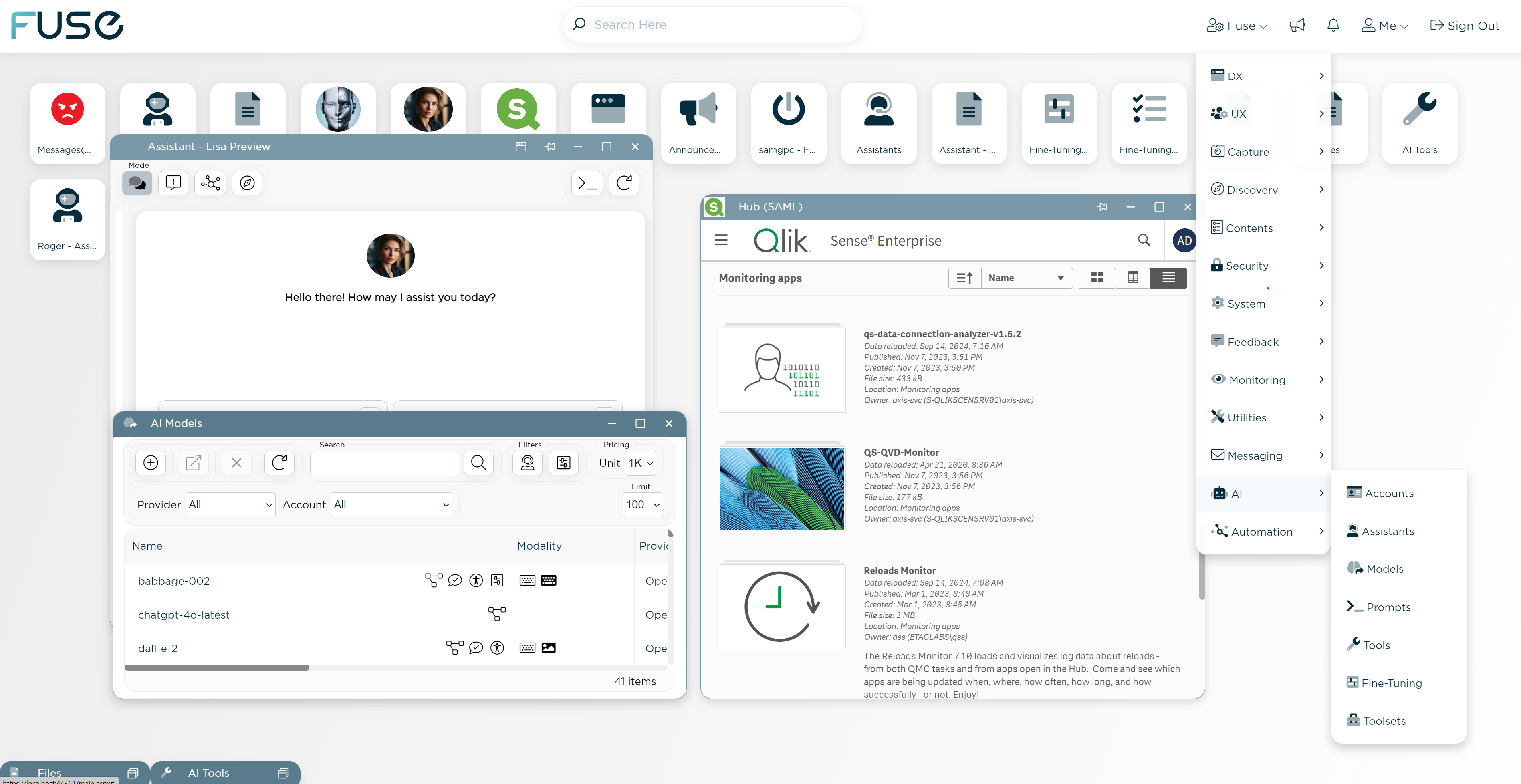
¶ Intended Audience
This page is intended for:
- IT Administrators: Managing and integrating multiple applications to simplify access and user administration.
- Business Leaders: Looking to increase efficiency by providing employees with a unified application environment.
- Developers: Interested in streamlining application integration within a unified user interface.
- End-Users: Seeking a central access point for various applications to optimize workflows.
- Partners and Consultants: Exploring ways to reduce complexity and enhance user experience through Fuse’s unified application delivery.
¶ Ideal Organizations for Fuse Application Experience
- Medium to Large Enterprises: Integrating diverse business applications into a unified user interface.
- Educational Institutions: Centralizing access to various educational tools for students, educators, and administrators.
- Healthcare Providers: Streamlining access to healthcare applications in a secure, compliant environment.
- Retail and E-commerce: Simplifying access to sales, inventory, and customer service applications.
- Public Sector Organizations: Consolidating government services and applications to enhance user satisfaction.
¶ Core Features
¶ Desktop-Like Capabilities
- Window Management: Minimize, maximize, restore, or pin applications for efficient multitasking.
- Snap Windows: Arrange multiple applications side-by-side, facilitating organized multitasking.
- Drag and Drop: Customize navigation by easily moving applications and shortcuts within the workspace.
- Shortcut Creation: Create shortcuts for frequently accessed applications or resources within workspaces.
¶ Workspaces
- Personal and Admin-Controlled Workspaces: Users can customize personal workspaces, while administrators can configure workspaces based on team roles and resources.
¶ UI-Level Integration
The eTag Fuse UI Integration enables seamless and secure interoperability between applications at the user interface level. This framework ensures that multiple systems can operate cohesively within the Fuse Hub, delivering a unified and streamlined experience for end users.
¶ Key Features:
- Centralized Message Brokering: The Fuse Hub acts as a message broker, facilitating real-time communication and data exchange between integrated applications.
- UI-Level Communication: Applications interact directly at the UI level without relying on external APIs or server-side middleware, reducing complexity and improving performance.
- Real-Time Interoperability: Event-driven workflows enable immediate data sharing and functionality exchange, ensuring smooth and dynamic interactions across applications.
- Security and Validation: All communication is validated against authenticated sessions and trusted origins, minimizing risks like unauthorized access or man-in-the-middle attacks.
- Modular Scalability: Supports the integration of independent, modular applications that can be updated or replaced without disrupting other components.
¶ Benefits:
- Enhanced Productivity: By consolidating workflows within a unified interface, users can interact seamlessly with multiple systems, reducing the need for context switching.
- Reduced Development Complexity: Developers can leverage the
fuse.jslibrary to enable interoperability, eliminating the need to create custom integration mechanisms. - Optimized Performance: Localized communication at the UI level reduces latency, avoids redundant network calls, and enhances responsiveness.
For a detailed exploration of this framework, including technical requirements, real-world use cases, and best practices, visit the UI Integration Page.
¶ Application Integration and Management
- Application Manager: Seamlessly integrate applications into Fuse, providing centralized access and control.
- Multi-Factor Authentication (MFA): Configurable MFA for enhanced security in accessing sensitive applications.
- Session Logging: Supports safe multi-user environments by preventing simultaneous record modification.
- CORS and Discovery: Allows secure cross-domain communication and easy discovery of applications via the Fuse Launcher.
¶ User Experience Customization
¶ Customizing Application Behavior
- Window Customization: Set applications to open in modal or full-page views, control snapping behavior, and manage window interactions.
- Application Assignment: Assign applications and resources to specific users, groups, or roles.
¶ Navigation and Access
- Shortcuts, Menus, Toolbars: Organize application access using menu elements and toolbar integrations.
- Startup and Landing Pages: Define initial views or landing pages based on user roles or groups.
¶ Performance and Scalability
- On-Demand Loading: Loads applications only when accessed to optimize performance.
- Resource Unloading: Unloads closed applications from memory for efficient resource management.
- Multi-Node Architecture: Supports high availability and large-scale usage across distributed environments.
¶ Session Persistence
The Application Experience offers session persistence, allowing users to pin applications to workspaces and resume tasks across sessions seamlessly.
¶ Access and Role-Based Permissions
- Role and Permission Management: Assign applications based on roles, providing secure, policy-compliant access.
- Granular Control: Different access levels are available based on user roles, ensuring tailored access management.
For more details, visit the Security Experience page.
¶ AI Assistant Interaction Context
With integrated AI assistant capabilities, users benefit from context-aware interactions that leverage the platform’s broadcaster and listener functionalities.
- Broadcaster: UI events on one page can be shared with other pages for synchronized actions.
- Listener: Applications can listen and respond to events from other pages for seamless cross-application interactions.
More details on AI are available in the AI Experience.
¶ Audit and Compliance
The Application Experience incorporates the Fuse platform’s comprehensive audit capabilities to ensure security and regulatory compliance.
- Log Management: Logs user actions and interactions for compliance and security tracking.
- Audit Compliance: Provides detailed user action tracking, essential for meeting industry regulations.
See Log Management and Audit Compliance for more.
¶ Custom API Integrations
The Fuse Application Experience supports custom API integration with external applications for extended functionality.
- fuse.js Client API: Provides UI-level integrations that enable applications to access Fuse’s features.
- REST API: Allows for direct platform-service interactions to enhance cross-application communication.
¶ Access Banners
Administrators can use Access Banners to display important information to users before accessing specific applications.
¶ User Feedback and Support Integration
Feedback and Support Integration enables users to submit feedback and request support, which administrators can use to continuously enhance the Application Experience.
¶ Accessibility Features
- Keyboard Shortcuts: Enables faster navigation across applications and workspaces.
- Screen Reader Compatibility: Provides an inclusive experience for visually impaired users.
- Customizable Themes: Users can adjust themes to improve visibility and accessibility.
¶ Training and Onboarding
- Interactive Tutorials: Step-by-step guidance for users to become familiar with platform features.
- Walkthroughs and Help Center: Comprehensive resources to assist users with platform navigation and feature usage.
¶ Fuse Launcher
The Fuse Launcher offers users easy access to resources, including applications, workspaces, documents, and assistants.
- Search and Discovery: Allows quick access to resources and applications.
- Shortcuts and Favorites: Enables users to add frequently accessed applications as shortcuts.
- Recent Applications and Recommendations: Lists recent applications and recommends tools based on user activity.
¶ Workspace Management
Administrators can assign and manage workspaces, providing a tailored experience for different departments or roles within the organization.
¶ Real-World Use Cases
- Unified Workspace for Customer Service: Consolidates CRM, ticketing, and communication tools, enhancing agent productivity.
- Healthcare Centralized Access: Provides healthcare professionals with a secure environment for accessing EHRs and diagnostic tools.
- Finance Team Workspaces: Offers finance teams a centralized workspace for accessing accounting, compliance, and reporting tools.
- Government Agencies and Secure Data: Ensures secure, compliant access to government systems for inter-departmental collaboration.
- Educational Remote Learning Portals: Creates customized, persistent workspaces for students and educators.
- Retail Omni-Channel Sales Management: Unifies sales, inventory, and customer service platforms into a single workspace.
- IT Monitoring: Enables IT teams to keep various monitoring tools accessible across multiple workspaces for quick response to issues.
- Legal Document Management: Provides a unified environment for legal professionals to manage client data and communication.
- BI and Analytics for Decision Makers: Consolidates BI tools and dashboards, offering a centralized analytics environment.
- Secure Access for Defense Operations: Manages secure, role-based access to mission-critical applications in defense and law enforcement.
¶ FAQs
- What is the Fuse Application Experience?
- A unified environment for accessing multiple applications within a single interface.
- Can I customize my workspace?
- Yes, users can create and customize workspaces to fit their workflow needs.
- How does Fuse handle application security?
- Fuse uses role-based access, MFA, and secure session management for robust protection.
- Can third-party applications integrate with Fuse?
- Yes, through fuse.js and REST APIs, third-party apps can integrate smoothly.
- What happens if I close an application?
- It is unloaded from the browser to free up resources, while maintaining session persistence.
- Is the platform accessible across devices?
- Yes, Fuse offers consistent access across devices.
- How does Fuse support collaboration?
- Real-time workspace collaboration and cross-page communication enhance team productivity.
- Are there compliance features?
- Yes, detailed audit and compliance logs are available for tracking and reporting.
- Can I request access to restricted applications?
- Yes, access requests can be made through the Fuse Launcher.
The Fuse Application Experience is designed to transform application management by providing a centralized, intuitive workspace that brings applications and workflows together for seamless interaction. Powered by the eTag Fuse Platform, it empowers organizations to increase productivity, reduce complexity, and enhance operational efficiency.